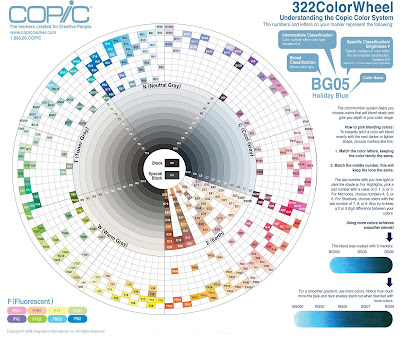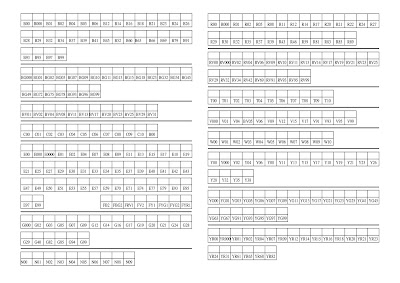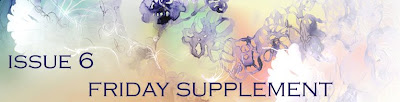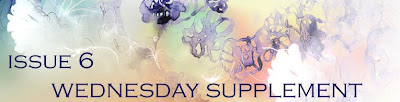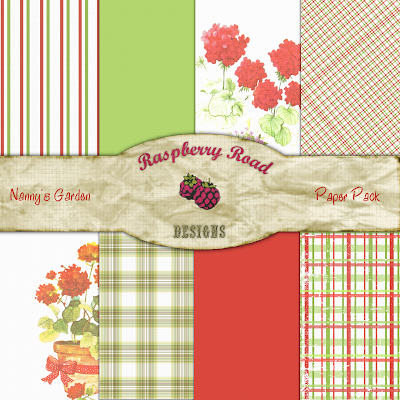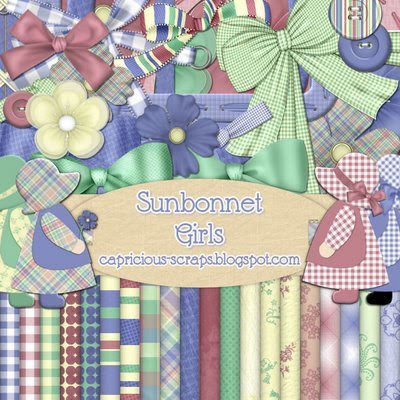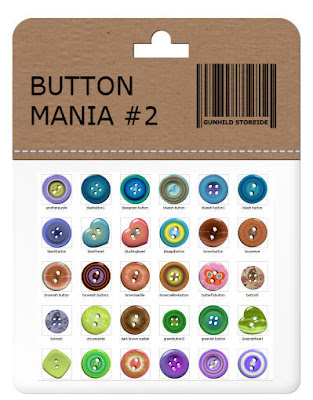This week we have Two Tutorials - centred around using Copic pens, but in the case of the First Tutorial, you can easily use Pro Markers to get the same effect. The second Tutorial is designed to assist you in Choosing your Copic Colours from their fantastic range of 322 colours to get the right colour blend and shading, together with a downloadable Blank Colour Chart for you to keep a track of the colours you purchase.
SHADING WITH ALCOHOL INK PENS
When I made my DT card for Issue 1 of The Next Level, I took photographs at each stage of the colouring to show how the finished effect was made up. The secret to colouring with Copics or Pro Markers is to start off with the lightest shade possible. When I first started buying Copics and Pro Markers - I always went for the bright and pretty colours, but quickly learned that my images lacked shading and depth, because if you start off with too dark a colour, you really have nowhere to go when you want to shade it even darker.
Later on in the Tutorials, I have shown the Copic Colour Wheel to help everyone understand the Copic Colours, and the best colours to start most images off with are the ones on the very extreme of the colour wheel, usually with numbers ending in 00, 000, or even 0000.

Above you will see the finished image, which has been layered to produce a 3D effect. This does mean quite a bit of work, as you have to colour each image separately - always make sure you keep your best one for the top layer. In all of the images below you will see on the right hand side a completed image, so you can track how it is made up in the varying colouring stages.

To start with the whole of the pink section of the dress was coloured in RV00

Now go over the outside edges and in the creases and folds with the same RV00 to build up some depth

Then I have started to build up the shading with RV02, clearly defining the edges and where dark shading will fall. I am cautious that I keep the centre areas untouched now as much as possible because this is where I deem the light will be falling, full on the front.

I finally added RV34 to the areas I wanted the most depth and then again blended this in with the RV00
 Now I have started to colour the green part of the dress. Here I have used BG10 and coloured all parts
Now I have started to colour the green part of the dress. Here I have used BG10 and coloured all parts
 Here I have started to show the shaded areas with BG13 colouring the areas that would be shaded from the light or darker because of folding
Here I have started to show the shaded areas with BG13 colouring the areas that would be shaded from the light or darker because of folding
 Now I have used the darker of my 3 greens, BG15 and put deep colouring on the areas where I want to show the most depth and shade
Now I have used the darker of my 3 greens, BG15 and put deep colouring on the areas where I want to show the most depth and shade
 Then I blended all three colours together with BG10 my lightest green shade, pushing the colours towards the lightest section, but not going over the paler area where I want to keep the most light falling on the dress
Then I blended all three colours together with BG10 my lightest green shade, pushing the colours towards the lightest section, but not going over the paler area where I want to keep the most light falling on the dress

Here is the finished image completely coloured and ready to go on the card.
.
THE COPIC COLOUR WHEEL
Copic Markers come in a range of 322 different colours - just amazing - choosing colours is just like being in a Sweet Shop. But be wary and buy wisely - as there is a method is choosing the blend and shade of colours to get the right effect in your colouring.
The Copic pens come in 3 different types, the Original Marker, which are the largest of the 3 and square in shape, the Sketch which is the next size down and oval in shape, and finally the Ciao which is the smallest in the range and circular in shape. Average prices are around £5 for the Original, £3.50 for the Sketch and £2 for the Ciao. The 322 colour range is available predominantly in the Sketch range. If you use the Copic Airbrushing system, it does state that this only works with the original Markers, but I find that they work just as well with the Sketch
The Colour Wheel below is downloadable, either by right clicking on the image and pasting to your desktop, or by clicking on the link below where the image will appear and you can then save. Ideally the best way to view the wheel to get the most information and detail of colour is on screen, you can print it off, but you will need to re-size the downloaded image, and remember the colours will ony be as good as your printer and printer inks define!!!!
You will see on the right hand side of the Colour Wheel the detail of how to chose the right colour, how to make sure that colours blend together and are in the same 'family' of colours, and how to select a set of ideally 3 close colours in the family, to get the best effect when blending and shading.
Click on the Image below and this will open up to fill your screen so you can get a good view of the colours and then scroll to the right to see the information of choosing the right range of colours.
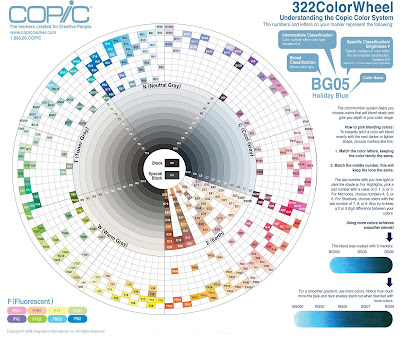
Below is the image of the 2 pages that you can download from the link below so that you can colour in the sections as you buy your Copic pens, to keep a track of the colours you have. When I am preparing to colour an image, I first pull all of my papers together and then sit them alongside my colour chart - I then write down the numbers that offer the best colour combination and then go and select from my stash.
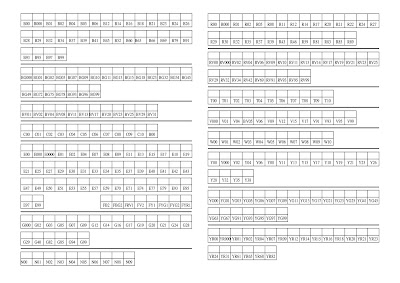
Here are the links if you wish to download the images of the blank colour charts, and remember you will need to re-size them on your printer to fit on two A4 sheets. The link is also below for the Copic Colour Wheel - again resize this to suit, but you will get the best image and colour detail when viewing on your computer.
Copic Colour Wheel
Copic Blank Colour Chart 1
Copic Blank Colour Chart 2
.
Well I hope this has given you food for thought on using Copic and Pro Markers. I by no means am an expert in the art of colouring, but I am learning, and the best way to learn is to keep practicing - enjoy !!!!
Ann xxx